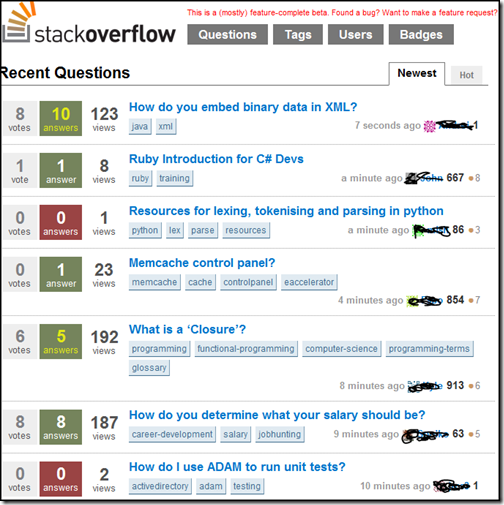Last week I had to reinstall everything from scratch on my k-jam, and this time I decided to write the list of apps that I reinstalled immediately, without any question.
Most of them are good freeware apps, with some exceptions. Maybe this list will be of some help for some. Here we go with the list (in no particular order):
cLaunch - http://pachome1.pacific.net.sg/~welic/claunch.html - Configurable application launcher. Very good, I tried other choices but then I came back to this one. I briefly posted on it also here... Freeware.
pBar - http://forum.xda-developers.com/showthread.php?t=284952 - a very good freeware Task Manager, replacing Magic Button (described just below).
Magic Button - http://www.trancreative.com/mb.aspx - Task Manager. A stable and fast app, small memory footprint. Really useful. Freeware. Replaced by pBar, but still worth a mention!
LVMTime - http://forum.xda-developers.com/showthread.php?t=260441 - today plugin and configurable clock app. I use this clock aplication for many reasons, the main one is that it offer a NNTP synchronization that works. Good, many configuration options. Freeware.
pRSSReader - http://pda.jasnapaka.com/prssr/ - RSS reader. I tried many rss reader apps, but in the end I switched to this one, I think it's the best one in the freeware world.
Pocket Informant - http://www.pocketinformant.com/ - I wrote some time ago about this personal time manager app, that I find really good. And I still have to upgrade to the very last release (I still use P.I.2007). This is PayWare.
S2U2 - http://forum.xda-developers.com/showthread.php?t=353008 - "Slide To Unlock 2" is a freeware lock/unlock app that will show on the screen also the current time and date, the next agenda appointment, some icons showing the number of unread mail messages, not completed tasks, sms, missed calls... the background can be customized, and there are a lot of settings you can modify. Quite stable in the last release (I'm running 0.99c). Freeware.
PocketCM - http://www.pocketcm.com/ - in this post I already wrote about this contact manager; this app now has completely replaced the standard WM5 contact manager on my device. Freeware, fast, stable, very good.
PHM Registry Editor - http://www.phm.lu/products/PocketPC/RegEdit/ - what can I say on this: it works. And well. Freeware.
ClearTemp - http://mobile-sg.com/software/?p=ClearTemp&platform=ppc - a must have, it's a very good utility to clear temporary files (from many applications) in you device. Freeware.
Palringo - http://www.palringo.com/ - I use a lot Instant Messaging services, and from different accounts: Microsoft Live, GTalk, ICQ, Yahoo!. So I need a single app that will connect me to all these networks. Here you have more choices, but in this moment I'm using and appreciating Palringo, for it's fast and reliable. I use it only for instant text messages. Freeware.
Total Commander - http://www.ghisler.com/pocketpc.htm - Pocket windows explorer replacement. I think many people knows about this, I use it a lot. Fast, a lot of services offered. Freeware.
Then there are some other tools I use, like the Calilei Calculator, or Keepass for storing passwords, or OneNote Mobile for taking notes that activesync will synchronize with my work PC, and others... but the most important choices are those I listed.
Hope this helps!